Toady we are learning Typo3 News System Extension Category Menu With Selected Category Listing | News System Extension Category Listing Settings. My this post may be helpful to some one, First when I am working on news category menu and try to display selected category record at that time all category record display instead of selected category and I research about it and finally i got solution. So It may be helpful to some one. First of all you need to remember plugin setting "Disable override demand" and uncheck this option
Final output like below
1 step - Create category page where we will display selected category record and add there plugin List view for selected category
In above picture we have added plugin for selected category listing in category page, Now What to display section select "List view"
2 step :
In above second , Category mode section select "Show items with selected categories (OR)" and below category section you don't need to check category
3 step - Leave as it is
4- step : Select records folder where you have stored your news records
5 Step : select page id for single news , page id for list etc
6 Step :
"Disable Override Demand" uncheck this option
9
Step : finally save plugin
In this step we are adding category menu and it's settings at blog sidebar page ,after that category menu will display at sidebar and look like below
11 : Now inside category menu settings select category menu and do as picture
12
Step : leave blank starting point
13 Step: additional settings
14 step :
16 : save plugin
Finaly go to your blog page of frontend and you will get output and select any category you will see records of selected category record in category page
If You want to templating of category menu then You have to inherit template in your own template like blow path and work on it
typo3conf\ext\yourextension\Resources\Private\Templates\Extension\News\Templates\Category\List.html
Thank you so much










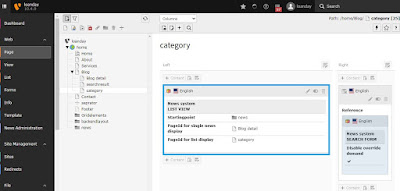





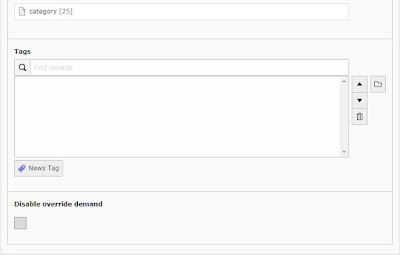

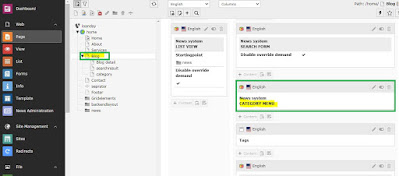





No comments:
Post a Comment
your suggestion are welcome by me